|
|
Credits go to DontBanMePlx from cityarel / totonha on KSP.
Step 1 : Go to this link -> http://www.cn-usa.com/?cmd=buy&loc=177307
Step 2 : There are 2 options,1 of them is 5000 cash,whereas the other one is 10000 cash.
Step 3 : Buy either one of them and When you successfully purchase the GTCard, a page will pop-up with the code and customer information. An e-mail is also sent.
Step 4 : Uninstall KSP translator,log on SP and head to cash shop,press the green button
Step 5 : Tick the box and click the left option(i believe,correct me if i'm wrong)
Step 6 : Select GTcard option.
Step 7 : you will be provided with some options, such as selecting the amount of cash you are charging, followed with some boxes to apply multiple codes (you should only try one code one at a time to be safe). Other default options should be left alone. Double check that you're giving in a GTCard code and the option matches the amount of cash you are charging with the code you're entering.
Step 8 : You will have to know your KSSN to complete the final step.
*When you successfully purchase the GTCard, a page will pop-up with the code and customer information. An e-mail is also sent.
*If you don't uninstall KSP Translator, you won't be able to access the cash page in-game.
After Step 6, you will be provided with some options, such as selecting the amount of cash you are charging, followed with some boxes to apply multiple codes (you should only try one code one at a time to be safe). Other default options should be left alone. Double check that you're giving in a GTCard code and the option matches the amount of cash you are charging with the code you're entering.
Here's the new updated payment option screen

Verification
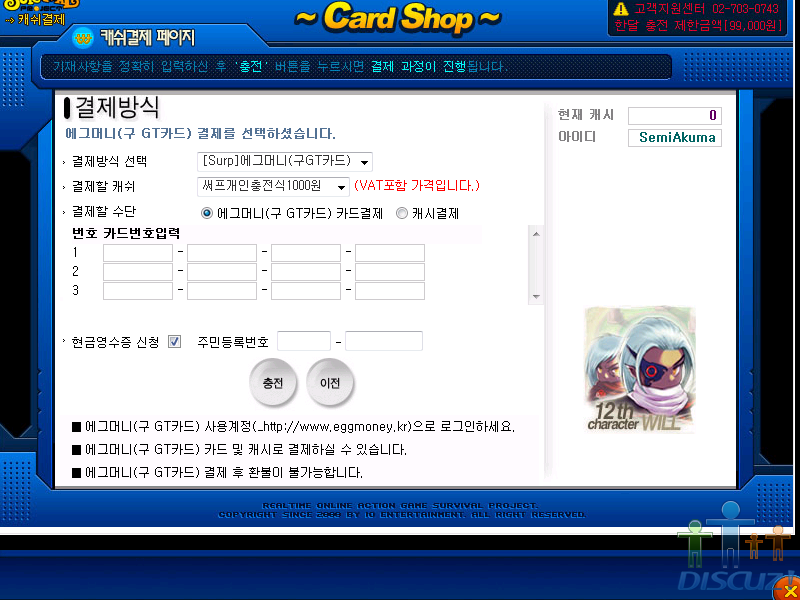
hope this helps you  |
|